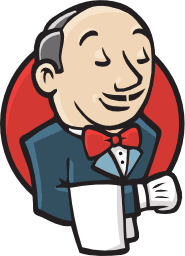
Jenkins
Jenkins helps to automate the non-human part of the software development process, with continuous integration and facilitating technical aspects of continuous delivery
Official integration
Created - Last update
Jenkins is a self-contained, open source automation server which can be used to automate all sorts of tasks related to building, testing, and delivering or deploying software. It's documentation is available at: https://jenkins.io/doc/ For more details about this container, see: https://hub.docker.com/r/jenkins/jenkins/ Enter your Jenkins Configuration parameters and click on next. To ensure Jenkins is securely set up by the administrator, an initial administrative password will be written to the log, available at the app Deployment tab, and this file on the server: /var/jenkins_home/secrets/initialAdminPassword. It will take about a minute for the process to finish.
Deployed services
jenkins
jenkins/jenkins:$$cap_jenkins_version
- jenkins-jenkins-home:/var/jenkins_home
8080
always
Variables
Jenkins Version
Default: lts-jdk11
$$cap_jenkins_versionCheck out their Docker page for the valid tags https://hub.docker.com/r/jenkins/jenkins/tags
